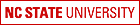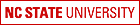
MA 341H-040
Applied Differential Equations I
Mathematics

Technology and Differential Equations
MA 341H-040 home page | Schedule | Homework | Hints and answers | Test study guides
Projects | Technology and DE's | Interactive DE tool | Calculus with Maple | Grade Book | Message Board
Maple
Maple is a program for doing mathematics that you can use over the campus network, or buy and install on your computer.
If you are not familiar with Maple, go to the NC State Calculus with Maple page by clicking on the "Calculus with Maple" link above. Log in, click on "Students," then click on "Introductory Materials." To learn more, click on the "Calculus with Maple" link above, log in, click on "Students," then on "Maple Basics Lessons," then on "MA 141." There are Maple Basics lessons available for MA 141, MA 241, and MA 242, but none for MA 341 at this time. To work with one of the Maple Basics Lessons, click on the appropriate Maple worksheet and save it on your computer. The file name should end with .mws. Start Maple on your computer, and open the file using Maple's Open command in the File menu.
Maple commands that are especially useful for differential equations are in the Maple package DEtools. To learn about DEtools and how to enter differential equations in Maple, look at the MA 241 Maple Basics Lesson 3. Click on "Discussion," then "Differential Equations in Maple," then "Writing Differential Equations."
Interactive DE Tool
The Interactive DE Tool is a collection of illustrative examples. To use this tool over the web, just click on the "Interactive DE tool" link above. Alternatively, use the CD in the text to install it on your own computer.
Direction fields
The Maple command DEplot in the package DEtools will plot direction fields and sketch solution curves. See MA 241 Maple Basics Lesson 3. To learn how to plot direction fields, click on "Discussion," then "Differential Equations in Maple," then "Plotting Direction Fields." To learn how to plot solution curves, under "Discussion" click on "(More) Exact Solutions to Differential Equations," then on "Using DEplot to plot solution curves."
The Interactive DE Tool associated with our text has some things about direction fields that you may enjoy.
Drawing direction fields: Once you've found the Interactive DE home page, click on "First Order Differential Equations: 2. Graphing Differential Equations," then on "Slope Fields." The x with a dot over it means dx/dt. You can draw slope fields for 12 different differential equations; click on the arrow button to the left of the differential equation to change it. Make sure the Drawing Mode is "Vectors," then click on "Draw Field" to draw the slope field. Now change the drawing mode to "Solutions" and click on a point in the plane. You will see the solution for which that point is the initial condition.
Isoclines: From the Interactive DE home page, click on "First Order Differential Equations: 6. Isoclines and Fences," then on "Isoclines." You can select one of four differential equations. Slide the slider to different values of c to see different isoclines. Each time you "unclick" the mouse while sliding the slider, a new isocline is drawn.
Solving differential equations numerically
The Maple command DEplot in the package DEtools does this when you use it to plot solution curves. Maple uses a more complicated method than Euler's.
The Interactive DE Tool includes some tools related to numerical methods. From the Interactive DE home page, click on "First Order Differential Equations: "5. Numerical Methods." The "Time Steps" tool lets you compare different step sizes in Euler's method. (Hint: smaller is better.) The "Numerical Methods" tool lets you compare different numerical methods on the same problem.
Finding formulas for solutions of differential equations
The Maple command dsolve in the package DEtools does this. See MA 241 Maple Basics Lesson 3. Click on "Discussion," then on "(More) Exact Solutions to Differential Equations," then on "Using dsolve to express the formulas of exact solutions."
Instructor's home page
NC State home page

Last modified Mon Oct 15 2007
Send questions or comments to schecter@math.ncsu.edu